Our payment options have recently changed. As of Oct. 1, 2024, we no longer accept American Express. If enrolled in Auto Pay, we encourage you to update your payment method immediately to avoid potential disruption of service.
We continue to offer multiple convenient ways to pay your monthly bill, including online, Auto Pay, by phone, through the mail or in person at third-party payment sites located inside Walmart stores in the communities we offer service. We continue to accept payment via check, ACH, debit and credit, including Visa, Mastercard or Discover.
Please be sure to submit payments to the address on the Remittance Section of your bill. Over time, the remittance address will change – using the address on the remittance will help ensure it always gets to the right place on time.
Thank you for being a valued Fidelity customer. Please contact us Monday through Friday from 8 a.m. to 5 p.m. Central Time via chat at https://fidelitycommunications.com/contact or by phone at 1-800-392-8070 with any questions.
Online Bill Pay
If you do not currently have a username and password with Fidelity Communications online bill pay, you can still make an online payment using the information located on your bill.
Online Billing Portal
If you have an existing online bill pay account, login with your username and password. If you would like to create an online bill pay account, you can register using the information located on your bill.
Creating an online bill pay account will give you the ability to:
- Pay your bill online.
- Set up Auto Pay or recurring monthly payments.
- View your statement.
- Check billing statement history.
- Update or change payment information.
For requests to opt in or out of paperless billing, please contact a representative at 1-800-392-8070. Monday through Friday from 8 a.m. to 5 p.m. Central.
By Phone
Customers can make a payment over the phone 24/7 using our automated system at 1-800-392-8070.
By Mail
Customers can send their payments through the mail by check, including their payment stub, to the address listed on the remittance section of their bill. Over time, the remittance address will change – using the address on the remittance will help us ensure it always get to the right place on time.
Sparklight
PO Box 9001118
Louisville, KY 40290-1118
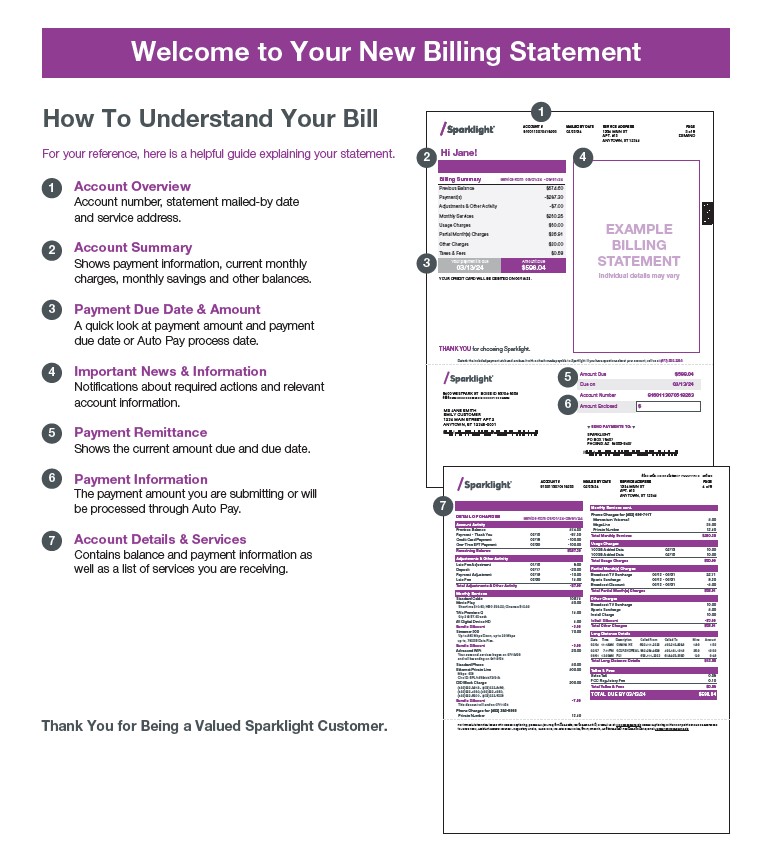
In Person
Customers can pay their bill in person at third-party payment sites located inside Walmart stores in the communities we offer service. A $2 processing fee applies. Find the closest Walmart to you at https://www.walmart.com/store/finder. Be sure to bring the remittance portion of your bill.


